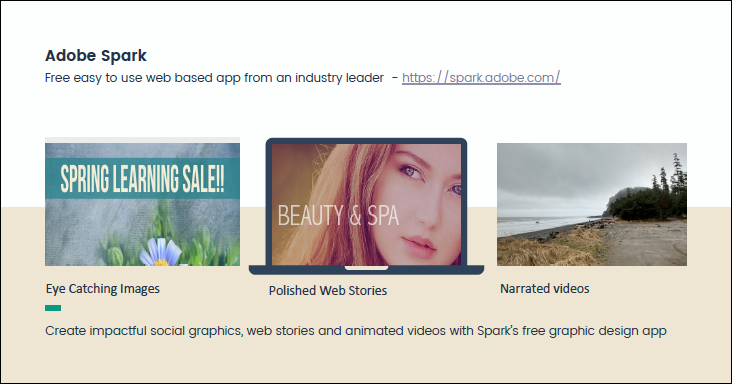by June Kaminski, RN MSN PhD(c)
Adobe software has been an industry leader in the creative and publishing fields for years. Due to the quality and high standing, access to their software is considered quite expensive and beyond the range of many users, especially when used for education or personal purposes. Creative and professional designers do invest in the Creative Suite and other products, often with full justification, since the quality of the finished products are second to none. However, Adobe has recently launched an amazing web-based software called Adobe Spark. This software is free to use, user-friendly, and produces three types of finished products that look amazing and are easily shared with others. These characteristics make Adobe Spark an excellent tool for nursing education and for nursing professionals who wish to share documents online with the general public.
Create beautiful social graphics, web stories, and animated videos – in minutes and for free with Adobe Spark web tool or apps!
As outlined in the graphic above, Adobe Spark offers three unique ways to present content in eye-catching, professional-looking formats. Nurses, students, and faculty can use these three features on their computers through the web-based applications or through the Apple-based apps on their iPhones or iPads. These three programs include:
Spark Post
This version of the Spark software enables you to create stunning social posts and posters in a matter of minutes using the Adobe Spark templates, fonts, and free-to-use template images. Users can choose diverse templates from the software’s collection, or add their own. “Transform your creation by applying design filters with a single tap. Each tap gives you completely new layouts, color palettes, typography styles, and photo filters – no design experience required” (Adobe Spark Edu Guide, 2017, p. 3). Once done, users can share their graphic by email, social media, or within their educational projects (papers, presentations, blogs, in their Spark Pages or Videos, and so on).
Spark Page
The web stories branch of the Adobe Spark application is really incredible. Users can create luscious, very professional-looking web-base documents almost effortlessly. All users need to do is gather the graphics and written content they wish to use then insert – the software helps them to place these on the web almost effortlessly yet the end result is rich, lush — quite amazing actually!
“Spark Page turns stories into modern, professional, attention-grabbing web pages. With Page, teachers and students can bring words and images together in fun ways, turning essays, assignments, reports, and more into engaging visual stories. Play with a variety of layouts, and add text. Use your own photos, or pick from thousands of free online images (with appropriate filtering applied). Simply tap on one of the professional themes and beautiful fonts, and magazine-style design and motion transforms the story. The end result is a modern, responsive web page, one that looks great on any device and any size screen” (Adobe Spark Edu Guide, 2017, p. 3).
Spark Video
The video capabilities of Adobe Spark are also exciting – the software can support students, faculty, and nurses to create wonderful teaching videos without much effort. The user just needs to plan their script, select images and text, and record their voice for narration. It also allows users to integrate their own video clips into the animation. The end-result is professional, attractive, and can be a great way to orient students to create usable tools for patient education, health promotion, and other relevant topics.
“Spark Video lets you turn your story into a captivating animated narrated video in just minutes. Presenting a report, explaining a concept in class, or telling a personal story has never been easier. Starting with a blank slate, or using gentle prompts as a guide, teachers and students use Spark to talk through their story one line at a time. Pick from thousands of beautiful, iconic images (or use your own) to illustrate your ideas, and add your own video clips. Select a design theme and supporting music. Spark automatically incorporates cinema-quality animation; just tap play and view it on any device or browser. Then, share with friends, family, and the world” (Adobe Spark Edu Guide, 2017, p. 3).
Accessible and Accommodating
The professional, integrated, and aesthetic nature of Adobe Spark coupled with its accessibility and ease of use make this software a must-have for all faculty, students, and nurses. Not only that, but they guarantee it will stay free, and your creations will always be available.
“Adobe Spark is free to use, and will remain so. At some point in the future we may add premium features or paid options. If that were to happen, the core functionality as it exists today will remain free. No bait-and-switch, we promise.
Unlimited hosting of created content is also free, and we don’t plan to stop hosting your content. Rest assured that if hosting were ever to be curtailed we’ll give you a way to download and save all of your precious creations. So, keep creating and publishing, and let us worry about the hosting for you.” (Adobe Spark Edu Guide, 2017, p. 4).
I HIGHLY recommend Adobe Spark for everyone! You can create an account at the link below. I have also included a link to the Adobe Spark Education pages and Guide for teachers and faculty. I guarantee you will love this new program – Happy Creating!!
Resources
Adobe Spark website: https://spark.adobe.com/
Adobe Spark in the Classroom: https://spark.adobe.com/edu/
Adobe Spark Education Guide: https://adobespark.zendesk.com/hc/en-us/article_attachments/115006758688/Adobe_Spark_Edu_Guide.pdf
SOURCE:
Kaminski, J. (2017). Adobe Spark for User-Friendly Web Creations. Canadian Journal of Nursing Informatics, 12(1-2). http://cjni.net/journal/?p=5239