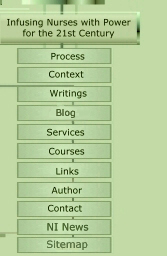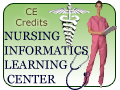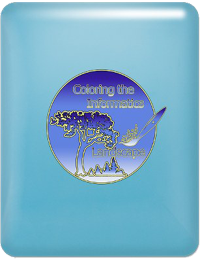Planning Your First Web Site:
Your Content
by © 2006 ~ June Kaminski, MSN PhD(c)
 Great websites have common components. The design, layout, graphics and CONTENT are all carefully created and coordinated. You may have noticed the emphasis on content. You can have a clever design and layout with eye-candy graphics and draw lots of visitors. But will they keep coming back? Maybe. Without great content though, the chances are slim.
Great websites have common components. The design, layout, graphics and CONTENT are all carefully created and coordinated. You may have noticed the emphasis on content. You can have a clever design and layout with eye-candy graphics and draw lots of visitors. But will they keep coming back? Maybe. Without great content though, the chances are slim.
Basically, content is presented through one vehicle: writing. Of course, for art, music, and film related sites, often the content IS the graphics or the music. But for the majority of sites, graphics are fillers or illustrators of the contentīs focus. What this means is that to create the best site possible, you need to learn to write for the web. Or hire someone who can. Being able to write effectively, clearly and enticingly takes lots of practice and know-how. There is hope though. You do not have to be a literary genius to write good web copy. You do need to learn the basics though.
The Basics
One trick to writing clearly and accurately is to always use a wordprocessing program like Word, Open Office or Wordperfect to write your content. Built in helpers can make the whole process much less painful. Spellcheckers, thesauruses, paragraph checkers can all help you to get the grammar and syntax in shape. It also gives you a backup file of your writing, in case of data loss. Once satisfied, you can copy and paste your writing into your website code, confident that it is polished.
Unless you are making an academic website, there is a general "voice" that works best in web writing. Keep your language simple, conversational and upbeat. Use an active voice, not a passive one. It might help you at first to write like you are talking to someone animately about something you love. Use terms that most people you know would understand. Itīs smart to target your writing style to about a mid high school level. You donīt want to turn people away just because they need a dictionary to understand your point. Think about who your target audience is, and write accordingly.
Another important point is to chunk your content. It is best to keep the text areas small, so that the site content is presented in chunks, limiting the amount of text that is presented on each screen. Short lines of 40 to 60 characters per line are best. The use of tables, charts, bulleted lists, and other organizers help to increase the visible appeal and reinforce learning. If possible, avoid long vertical scrolling pages; at all costs, avoid horizontal scrolling!
Help is at Hand
 There are lots of online aids to help you design great content. The US government Usability site offers excellent advice for writing for the web (pdf format) called Writing Web Content. Tips on how to present your content so the important stuff stands out are provided by Jakob Nielsen in his article Prioritize: Good Content Bubbles to the Top. A whole section on writing good content is offered at Usable Web. Useit.com also provides an interesting overview of Writing for the Web and offers articles and statistics on reader input to research based on how users read the web, with suggestions on how web site planners should accommodate their usage preferences and patterns. The best way to see what people like is to visit top sites and read their copy. What tone do they use? What audience do they target? How is their content presented? In nice organized columns, or does the text run from one edge of the screen to the other? (A big no-no, by the way. A sure sign of an amateur designer). Learn from them, then develop your own style. Once you have planned how you will present your content, the planning stage is complete. Now, on to the task of actually creating your web site!
There are lots of online aids to help you design great content. The US government Usability site offers excellent advice for writing for the web (pdf format) called Writing Web Content. Tips on how to present your content so the important stuff stands out are provided by Jakob Nielsen in his article Prioritize: Good Content Bubbles to the Top. A whole section on writing good content is offered at Usable Web. Useit.com also provides an interesting overview of Writing for the Web and offers articles and statistics on reader input to research based on how users read the web, with suggestions on how web site planners should accommodate their usage preferences and patterns. The best way to see what people like is to visit top sites and read their copy. What tone do they use? What audience do they target? How is their content presented? In nice organized columns, or does the text run from one edge of the screen to the other? (A big no-no, by the way. A sure sign of an amateur designer). Learn from them, then develop your own style. Once you have planned how you will present your content, the planning stage is complete. Now, on to the task of actually creating your web site!
Features in this Series:
- Planning Your First Web Site - Your Sitemap
- Planning Your First Web Site - Your Site Structure
- Planning Your First Web Site - Your Genre
- Planning Your First Web Site - Your Site Colors
- Planning Your First Web Site - Your Site Layout
- Planning Your First Web Site - Your Site Navigation
- Planning Your First Web Site - Your Site Images
- Planning Your First Web Site - Your Site Content
© June Kaminski Published: 2006.