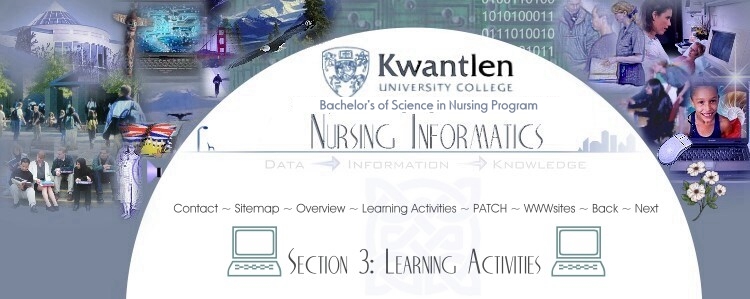|
..::Nursing 4211: Health/Professional Growth: Transitions::..
Multimedia in Nursing Practice & Education
Overview
|
“"Literally, multimedia is the integration of two or more communications media. It is the use of text and sounds, plus still and moving pictures to convey ideas...it is built around the premise that anything words can do, words with sounds and pictures can do better."
- (Kalmbach, 1994, p. 29).
|
Multimedia documents stand out from regular static teaching or practice related programs due to their combination of visual as well as sound and possibly motion. They raise viewer interest and often address a multitude of learning styles. Nurses can use multimedia programs to create dynamic client teaching documents, personal presentations or to illustrate expertise in an area.
Ends In View
This learning activity is intended to give the learner the opportunity to:
1. Learn to create basic multimedia documents for nursing and client education
2. Apply specific information about a selected course topic to multimedia documents
3. Recognize the distinguishing features of multimedia documents
In Preparation
1. Look at the following multimedia products online and choose the best one for you:
1. Real SlidesShow Basic (free): Combine your digital pictures and images with audio to create dynamic media slideshows. (3.3 MB program)
http://forms.real.com/rnforms/products/tools/slideshowbasic/index.html?key=YBKK21029849104
2. Real PresenterOne Basic - An easy yet flexible way to sychronize audio and video with PowerPoint and other business communication. (free) http://forms.real.com/rnforms/products/tools/presenteronebasic/index.html
3. Helix Producer Basic - makes streaming audio and video presentations (free)
http://www.realnetworks.com/products/producer/basic.html
4.Opus Multimedia Software from Digital Workshop(free 30 day trial version):
http://www.digitalworkshop.com/downloads/evaluation.shtml
In Practice
Create a document which extends a minimum of three screens shots to illustrate a chosen area of Nursing Practice relevant to this course. If you work with a partner, your finished product should be a minimum of six screen shots.
Find valid information, resources, graphics (or create your own) to use in your document. Write the script, and design the page layout to create an attractive and interesting multimedia presentation.
Review basic multimedia preparation guidelines and participate in the online tutorial HERE .
Download a trial version or purchase software specific to multimedia production (see above).
Use APA format for all sections and reference any materials used as footnotes at the bottom of the screen. Ensure that copyright restrictions are honoured in any sources included in your work (photos, music, and so on).
Be sure and include your Name and the date somewhere on your document.
In Reflection
1. Reflect on how nurses could use multimedia programs to enhance nursing education and
practice.
References
Helix Producer Basic http://www.realnetworks.com/products/producer/basic.html
Kalmbach, J. A. (1994). Just in time for the 21st century: Multimedia in the classroom. Tech Trends, 39(6), 29-32.
Opus Multimedia Software http://www.digitalworkshop.com/downloads/evaluation.shtml
Real SlidesShow Basic
http://forms.real.com/rnforms/products/tools/slideshowbasic/index.html?key=YBKK21029849104
Real PresenterOne Basic - An easy yet flexible way to sychronize audio and video with PowerPoint and other business communication. http://forms.real.com/rnforms/products/tools/presenteronebasic/index.html

BSN Nursing Program in BC at Kwantlen University College 1999 - 2004
Design & Content by © June Kaminski, RN MSN PhD St
Best viewed with 1024 x 768 resolution, IE4.5+ or NS4.5+, 32 bit colour
|
| Contact |
Sitemap |
Overview|
Learning Activities |
WWWsites |
PATCH |
Back |
Next |
|
|